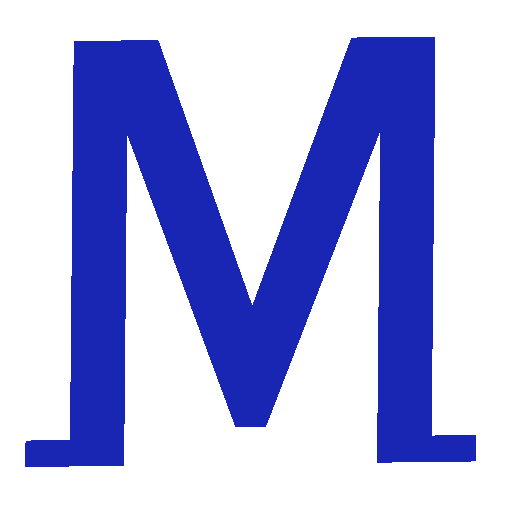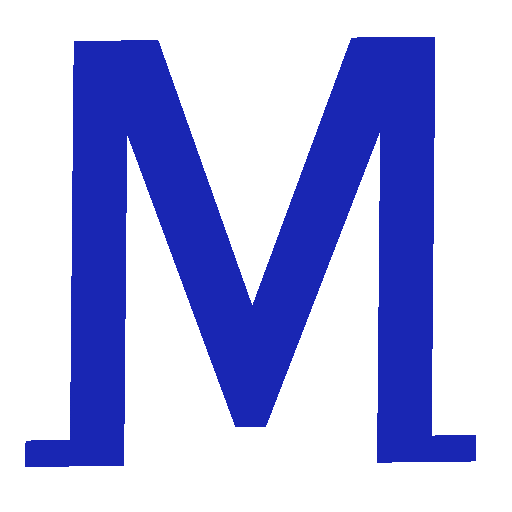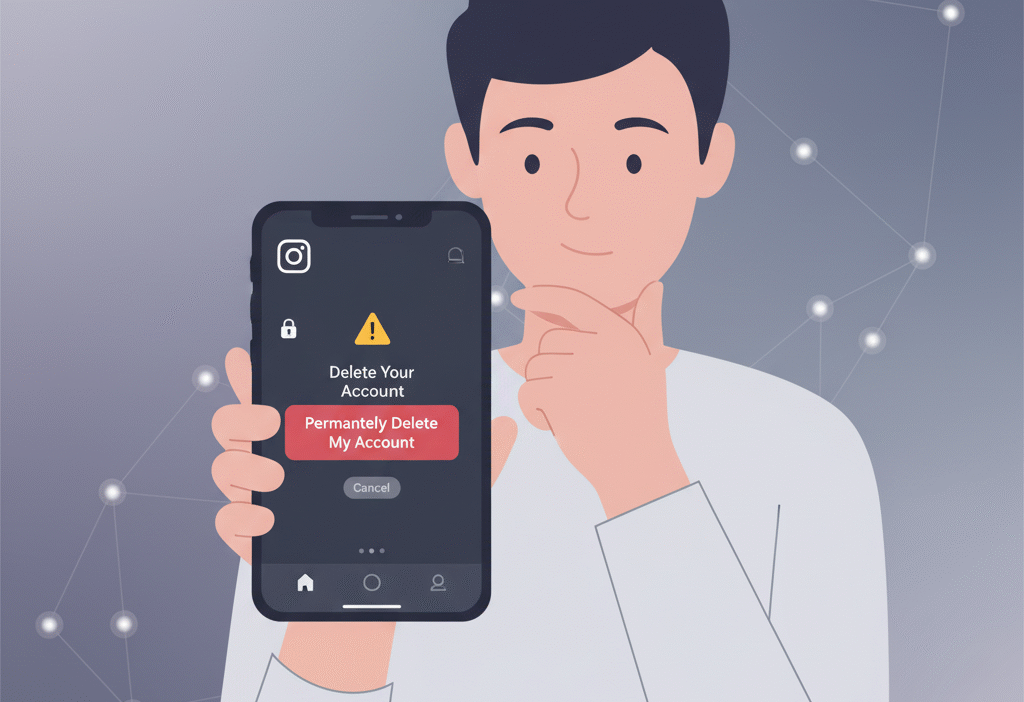Instagram is one of the most popular social media platforms. However, users sometimes want a digital detox, privacy reset, or reduced screen time, making deleting Instagram necessary. This guide explains how to delete your Instagram account temporarily or permanently, troubleshoot common issues, and understand the user experience impact. Written by certified social media experts.
Why Delete or Deactivate Instagram
People delete Instagram for:
- Digital detox – reduce distractions and screen time.
- Privacy concerns – protect personal information.
- Mental health – reduce anxiety or social comparison.
- Account management – start fresh or simplify online presence.
User Experience Insight:
Temporary deactivation allows a break without losing content, while permanent deletion removes all data, offering a fresh start.
Difference Between Temporary Deactivation and Permanent Deletion
| Feature | Temporary Deactivation | Permanent Deletion |
|---|---|---|
| Account visibility | Hidden | Completely removed |
| Photos, videos, messages | Saved, not visible | Deleted permanently |
| Recovery | Can reactivate anytime | Cannot recover |
| Followers | Retained | Lost permanently |
| Best for | Short break | Long-term removal |
How to Temporarily Deactivate Instagram
Step-by-Step Instructions:
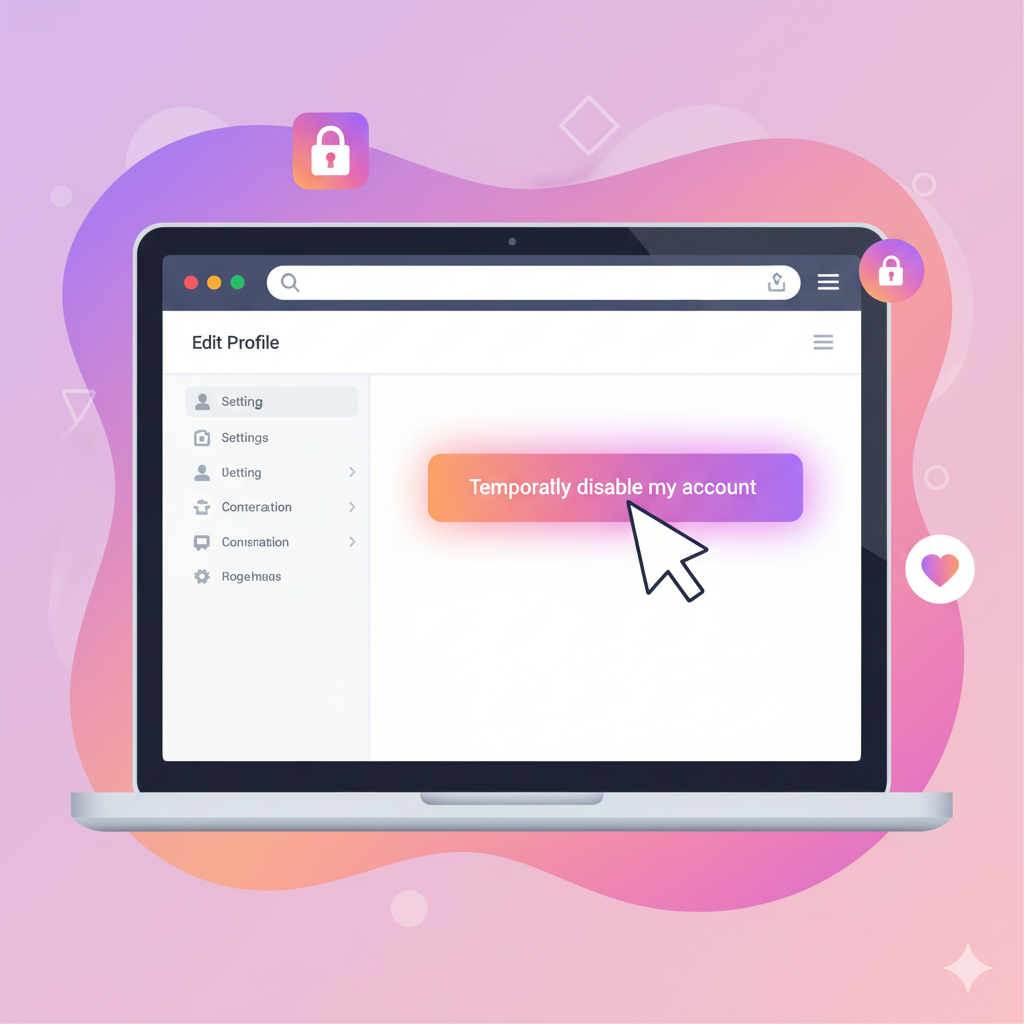
- Open a web browser on a computer or mobile device. (The Instagram app doesn’t support temporary deactivation.)
- Log in to your Instagram account.
- Click your profile icon > Edit Profile.
- Scroll down and click Temporarily disable my account.
- Select a reason from the dropdown menu.
- Enter your password.
- Click Temporarily Disable Account.
Advanced Tip:
- Use temporary deactivation to take a break without losing followers or content.
User Experience Insight:
All your posts and likes are hidden but restored once you log back in.
How to Delete Instagram Permanently
Warning: Permanent deletion removes all photos, videos, messages, followers, and account history.
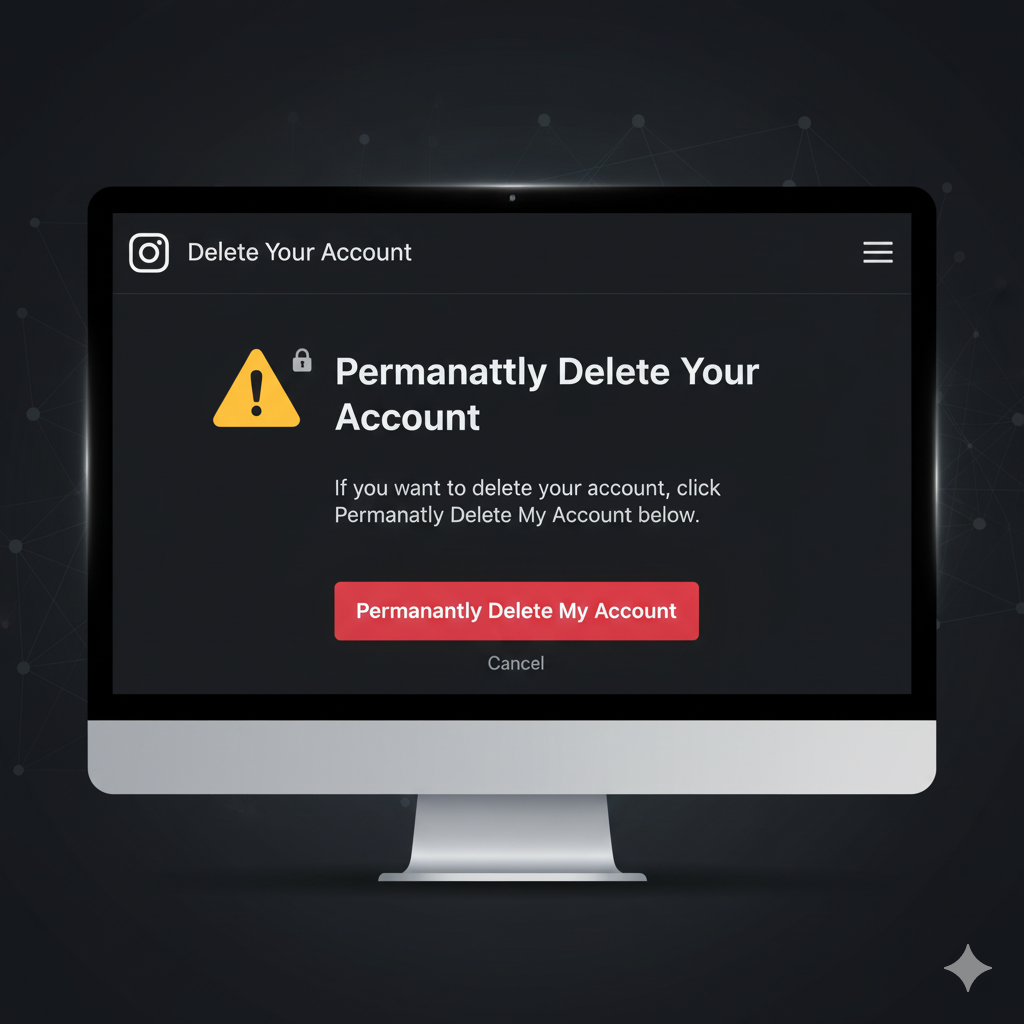
Step-by-Step Instructions:
- Open a web browser and go to the Instagram account deletion page.
- Log in if prompted.
- Select a reason for deletion from the dropdown menu.
- Re-enter your password.
- Click Permanently Delete My Account.
Advanced Tip:
- Download your data first: Go to Settings > Privacy > Download Your Data. This saves photos, videos, and messages.
User Experience Insight:
Permanent deletion is irreversible. Make sure to save important content or disconnect apps before proceeding.
Troubleshooting Common Issues

- Cannot find the deletion page: Use a web browser, as the app doesn’t allow deletion.
- Forgot password: Reset via “Forgot Password” first.
- Account temporarily disabled instead of deleted: Confirm you are on the correct deletion page.
- Two-factor authentication issues: Temporarily disable 2FA for smooth deletion.
User Experience Insight:
Proper troubleshooting ensures you don’t accidentally deactivate when you want permanent deletion.
Tips Before Deleting Instagram
- Notify followers if needed.
- Backup content before deletion.
- Disconnect linked apps (Facebook, Spotify, etc.).
- Consider alternatives – deactivation or screen-time reduction may suffice.
Advanced Tip:
- Plan for account recovery or a new account using a different email or phone number.
FAQs
1. Can I reactivate my account after permanent deletion?
No, permanent deletion is irreversible. Use temporary deactivation for breaks.
2. How long does deletion take?
It may take up to 30 days for all content to be permanently removed.
3. Can I delete Instagram from the app?
No, deletion requires a web browser.
4. Will deleting Instagram remove data from Facebook?
No, disconnect linked apps first if needed.
5. Can I download photos and videos?
Yes, via Settings > Privacy > Download Your Data.
6. Is deactivation better than deletion?
Yes, if you want to pause activity without losing followers or content.
7. Will my direct messages disappear if I deactivate?
Yes, they are hidden but restored upon reactivation.
8. Can I delete multiple accounts at once?
No, each account must be deleted individually.
User Experience and Cultural Context
Instagram is a global social platform influencing communication, marketing, and personal expression.
Cultural Insight:
- In regions where social media dominates professional and personal life, deleting Instagram may affect business contacts, influencer partnerships, and social connections.
- Many users in 2025 prefer temporary deactivation as part of a digital detox, reflecting a worldwide trend toward mindful social media usage.
User Experience Insight:
Understanding the difference between temporary deactivation and permanent deletion ensures better decision-making, reduces regret, and protects important data.
Conclusion
Deleting Instagram is a step toward digital well-being, privacy, or reduced distractions. By following these bolded, step-by-step instructions, users can choose the right method, backup data, troubleshoot issues, and improve user experience.