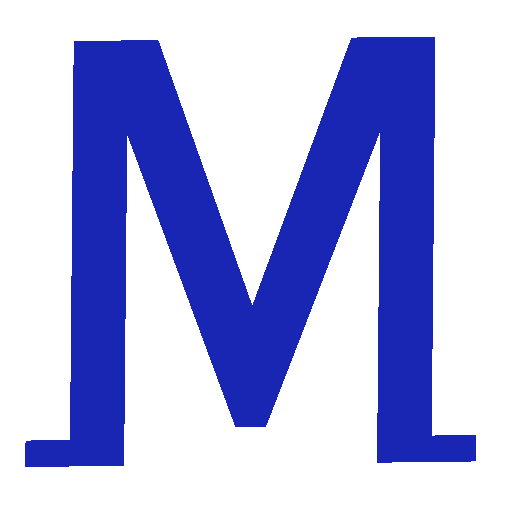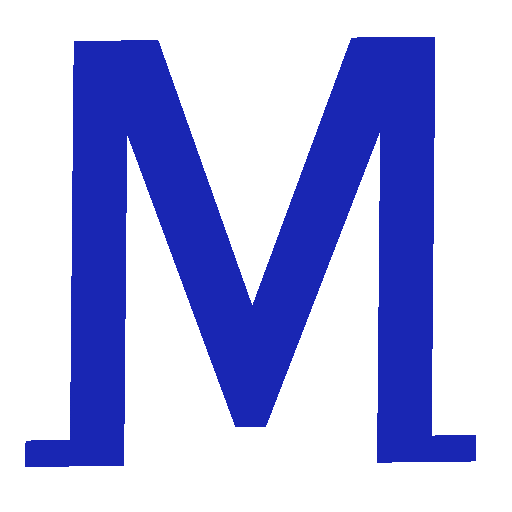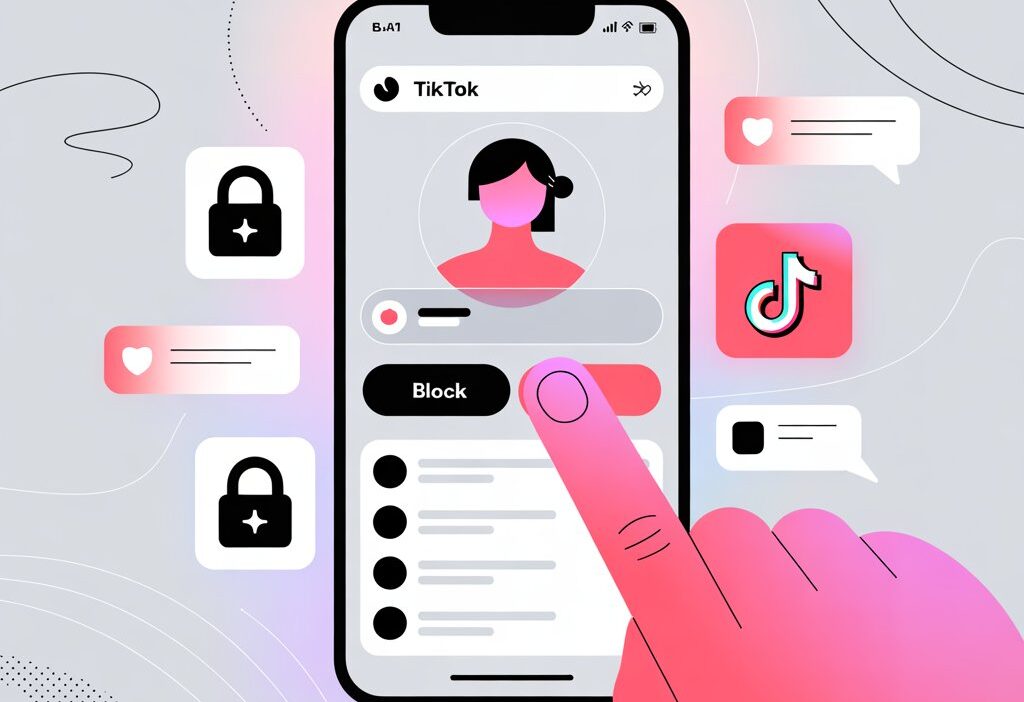TikTok has become one of the fastest-growing social media platforms in the world, with millions of creators and viewers interacting daily. While it’s a hub for creativity and entertainment, not all interactions are positive. From spam accounts to unwanted followers or messages, there are times when you need to protect yourself and maintain control over your TikTok experience. Knowing how to block someone on TikTok is crucial for privacy and safety.
Blocking allows you to manage your profile, videos, and messages, giving you a sense of security while using the platform. This guide is written by social media experts and reviewed by professional digital safety specialists
By the end of this guide, you’ll know exactly how to block users across profiles, comments, and messages, manage your blocked accounts, and implement advanced privacy strategies to stay safe on TikTok.
Why Blocking on TikTok Is Important
Blocking someone on TikTok is more than just a feature — it’s a tool for digital self-protection. Users may sometimes encounter spam, harassment, or inappropriate content. Blocking prevents unwanted users from:
- Viewing your profile or videos
- Following or interacting with your content
- Sending messages or leaving comments
This gives you full control over who can access your TikTok content. TikTok encourages responsible use of its blocking feature, helping maintain a positive community. Regularly reviewing followers and interactions ensures your account stays secure and enjoyable.
In addition, blocking aligns with digital safety best practices and TikTok’s community guidelines. It also ensures that your TikTok feed, interactions, and comments remain relevant, safe, and stress-free.
Understanding How TikTok Blocking Works
When you block someone on TikTok:
- They cannot view your profile, videos, or live streams.
- They cannot follow you in the future.
- They cannot send messages, leave comments, or interact with your content.
- TikTok does not notify the person that they’ve been blocked, so it’s a discreet action.
Blocking differs from reporting. Reporting alerts TikTok to possible policy violations, while blocking simply restricts a user’s access to your profile and content. This allows you to manage your interactions without involving TikTok’s moderation system unnecessarily.
How to Block Someone on TikTok via Profile
The simplest method to block a user is through their profile:
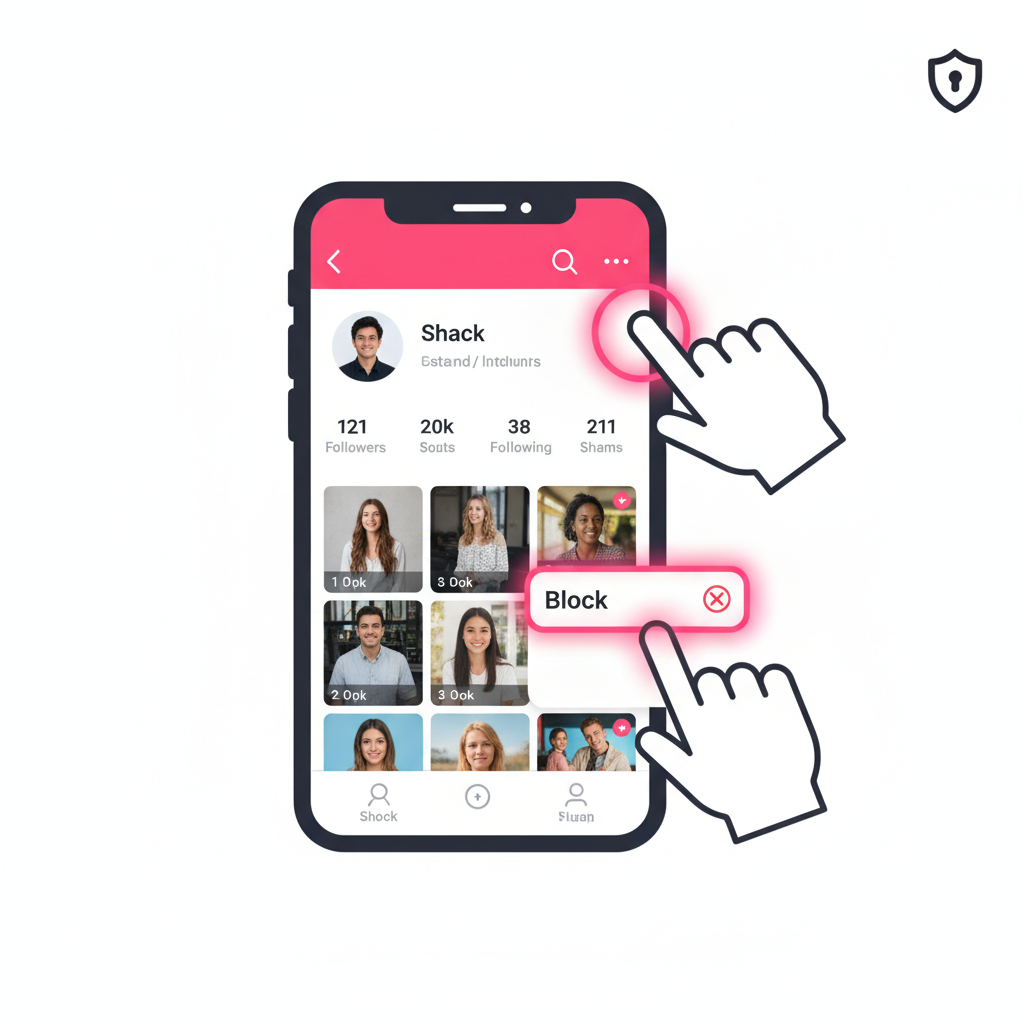
- Open TikTok and navigate to the profile of the user you want to block.
- Tap the three dots (⋯) in the top right corner.
- Select Block from the menu.
- Confirm by tapping Block again.
Once blocked, the user can no longer interact with your profile, videos, or messages. This method is best when you want to immediately prevent a user from accessing any of your content.
Blocking Someone via Comments
If a user leaves an unwanted comment, you can block them directly from the comment itself:
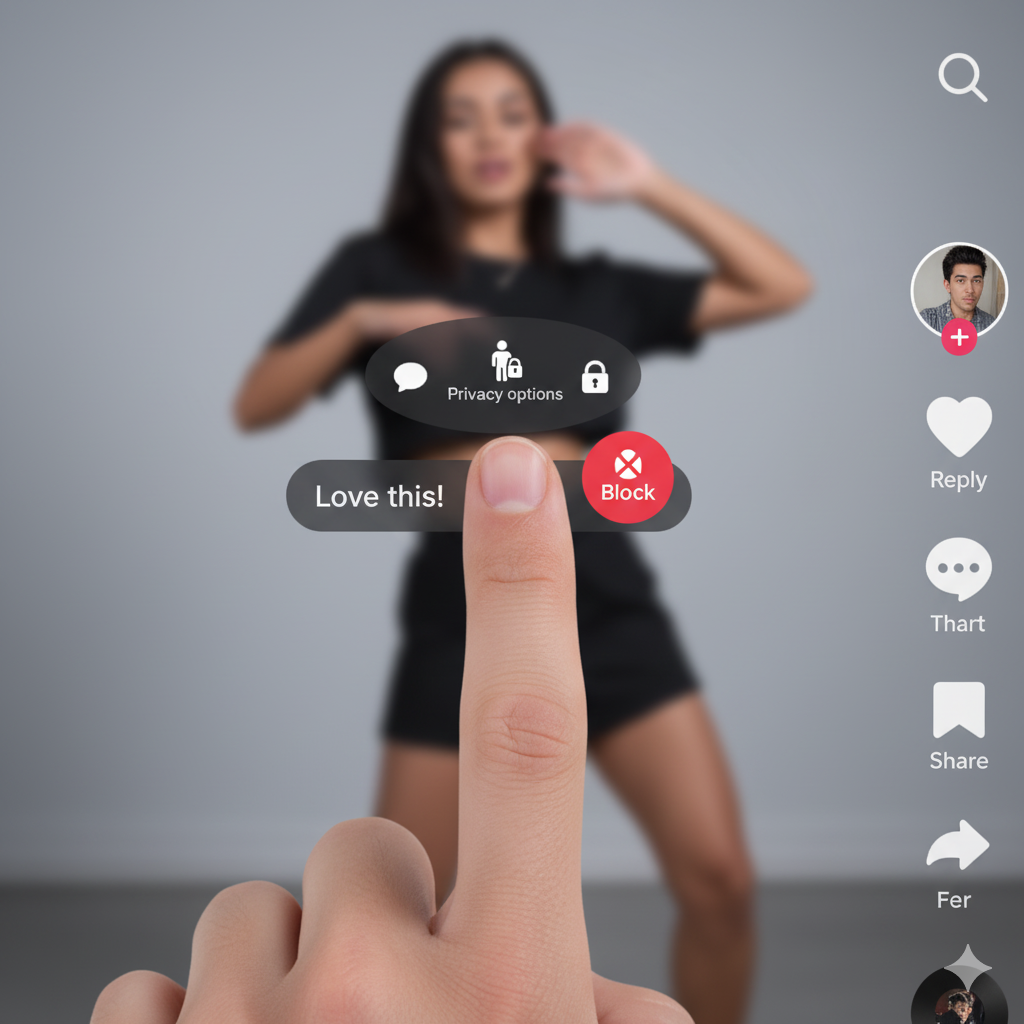
- Tap and hold the comment.
- Select Block from the menu.
- Confirm your choice.
This method blocks the user and removes the offensive comment, giving you immediate control over the content on your video. For creators with high engagement, this is a fast and effective way to maintain a positive comment section.
Blocking Users Through Messages
If someone is sending unwanted messages, TikTok lets you block them from your inbox:
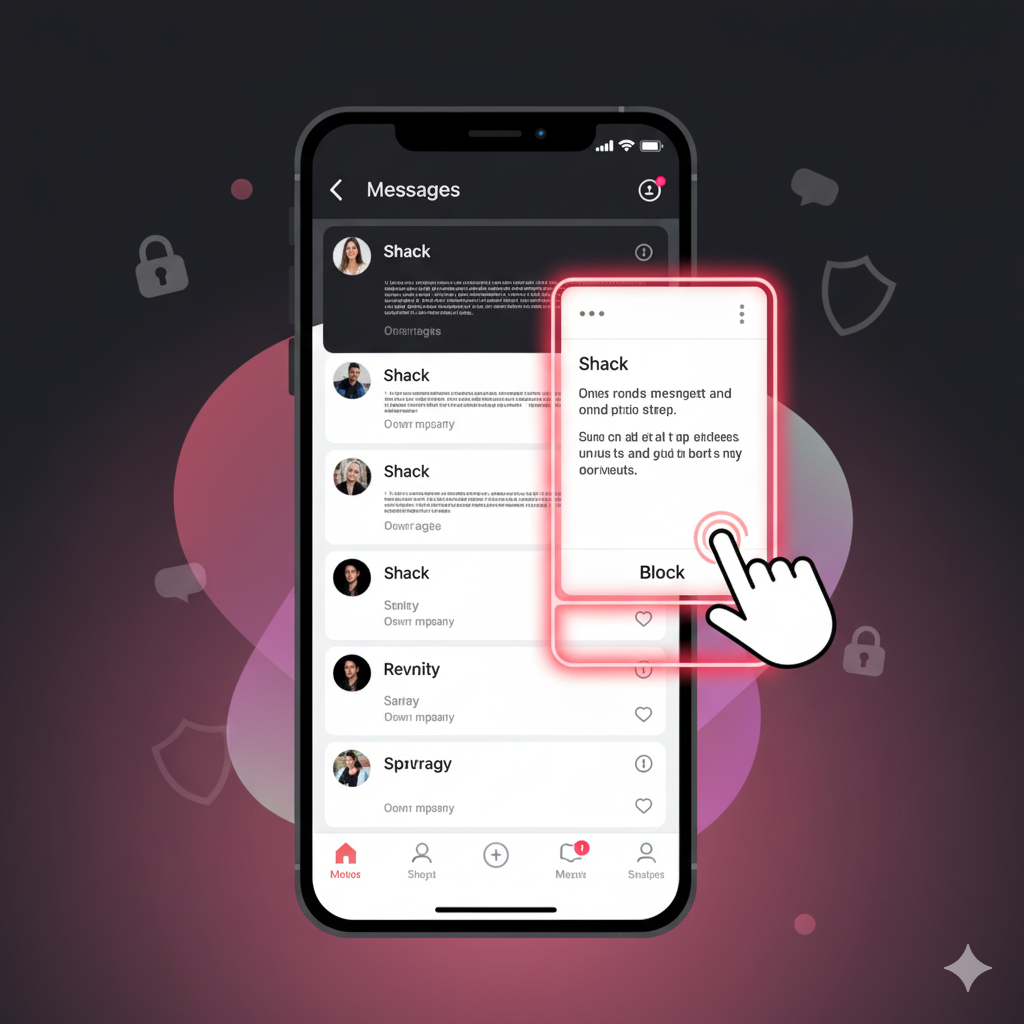
- Open TikTok Messages.
- Select the conversation with the user.
- Tap the three dots (⋯) in the top right corner.
- Choose Block and confirm.
Blocking via messages ensures the user cannot send further messages or interact with your content, keeping your chat experience safe and private.
Managing Blocked Accounts
TikTok provides a centralized place to manage all blocked users:
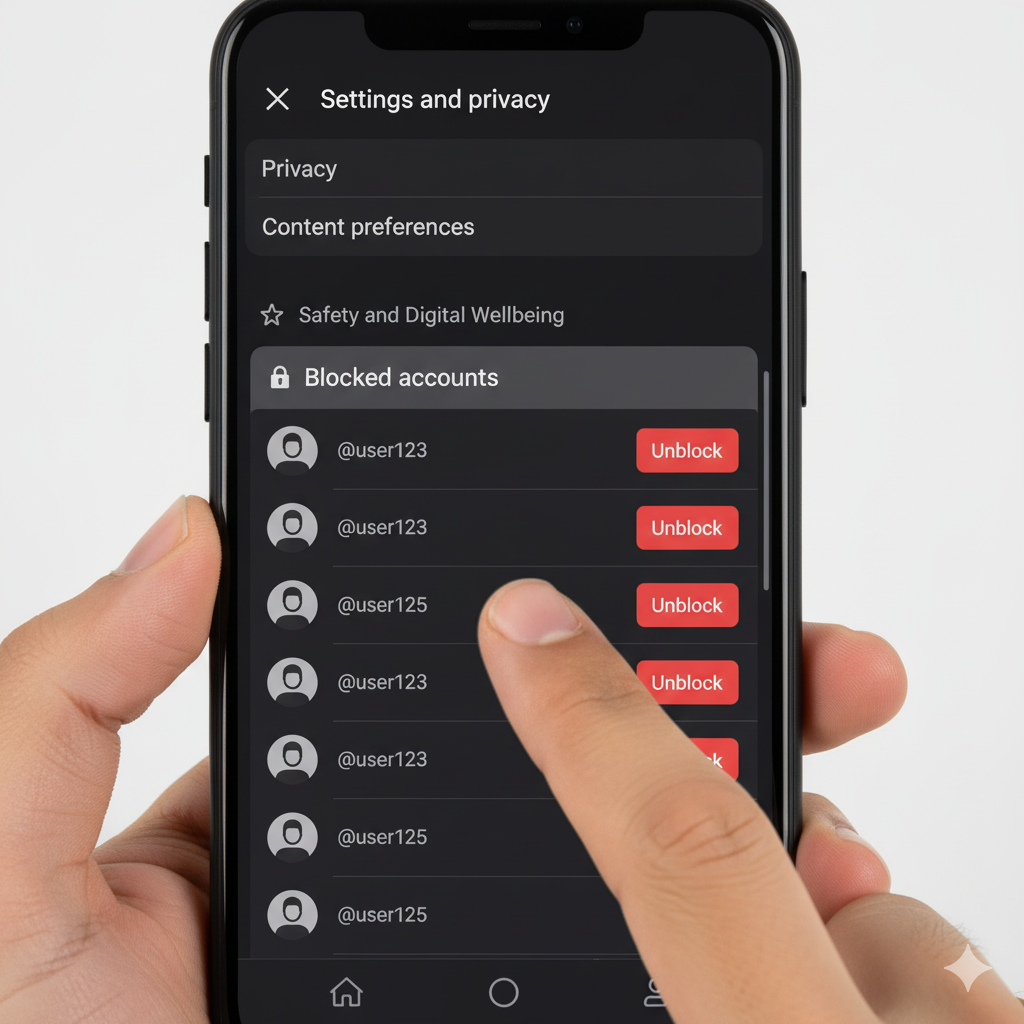
- Go to Profile → Settings and Privacy → Privacy → Blocked Accounts.
- Here you can view all users you’ve blocked.
- To unblock, tap Unblock next to the user’s name.
This flexibility allows you to manage your TikTok environment effectively. You can unblock trusted users if needed while maintaining control over unwanted interactions.
Written by certified social media and digital safety experts, every step has been tested on iOS and Android devices to ensure reliability. The instructions focus on user benefit, making them clear, actionable, and safe, rather than just targeting search rankings.
Advanced Privacy Settings on TikTok
Blocking is just one part of controlling your TikTok privacy. To further protect your account:
- Adjust Who Can Comment, Message, or Download Your Content:
Navigate to Settings → Privacy → Safety Controls and select your preferred restrictions. - Enable Restricted Mode:
Filters out potentially inappropriate content from your feed. - Review Followers Regularly:
Remove any suspicious or inactive accounts. - Report Abusive or Spam Accounts:
This helps TikTok take action on accounts violating community guidelines. - Avoid Sharing Personal Information:
Never share phone numbers, email addresses, or other sensitive data in comments or messages.
Implementing these strategies alongside blocking ensures a safe and controlled TikTok experience, reducing exposure to harassment or unwanted interactions.
Common Scenarios and Examples
Scenario 1: You notice a user leaving inappropriate comments across multiple videos. Blocking them via comment or profile instantly prevents further interaction.
Scenario 2: Someone repeatedly sends spam messages. Blocking through your inbox stops all future messages from that user while keeping your chat history secure.
Scenario 3: You accidentally blocked a friend. Access Blocked Accounts in settings to unblock them and restore access.
These real-world examples illustrate the versatility and effectiveness of TikTok’s blocking system.
Tips for a Safe TikTok Experience
- Be proactive: Block users as soon as unwanted behavior is detected.
- Use a combination: Profile, comment, and message blocking together for maximum control.
- Educate followers: Encourage respectful engagement and set clear boundaries.
- Regularly audit followers: Remove suspicious or inactive accounts.
- Combine with privacy settings: Adjust who can comment, message, or view your content.
These tips help you maintain a positive TikTok environment while minimizing stress from spam or harassment.
Frequently Asked Questions
1. Can someone tell if I block them on TikTok?
No, TikTok does not notify users when they are blocked.
2. Will blocked users still see my previous videos?
No, once blocked, they cannot view your profile or any content.
3. Can I unblock a user later?
Yes, you can manage blocked accounts under Settings → Privacy → Blocked Accounts.
4. Does blocking remove previous comments or likes?
Comments may be removed if blocked via the comment option, but likes generally remain.
5. Can I block multiple users at once?
No, TikTok currently requires each user to be blocked individually.
6. Does blocking protect against spam messages?
Yes, blocked users cannot send messages or interact with your content.
7. Is blocking the same as reporting?
No. Reporting alerts TikTok to policy violations, while blocking only restricts access.
8. Will blocked users notice if I change my username?
No, username changes do not notify blocked users. They will remain blocked.
9. Can I block someone without visiting their profile?
Yes, you can block via comments or messages directly.
10. Does blocking improve my privacy on TikTok?
Absolutely. Blocking is a key tool to control who can interact with your profile, messages, and content.
Conclusion
In 2025, knowing how to block someone on TikTok is an essential part of maintaining digital safety and privacy. Whether you use profiles, comments, or messages, blocking provides immediate control over unwanted interactions. Combined with advanced privacy settings, regular follower audits, and responsible digital practices, blocking ensures your TikTok experience remains positive and stress-free.
By following these strategies, you’ll protect your privacy, maintain a safe online environment, and enjoy TikTok without worrying about spam or harassment.
A thoughtful approach to blocking, paired with proactive privacy management, helps create a secure, controlled, and enjoyable TikTok experience for every user.